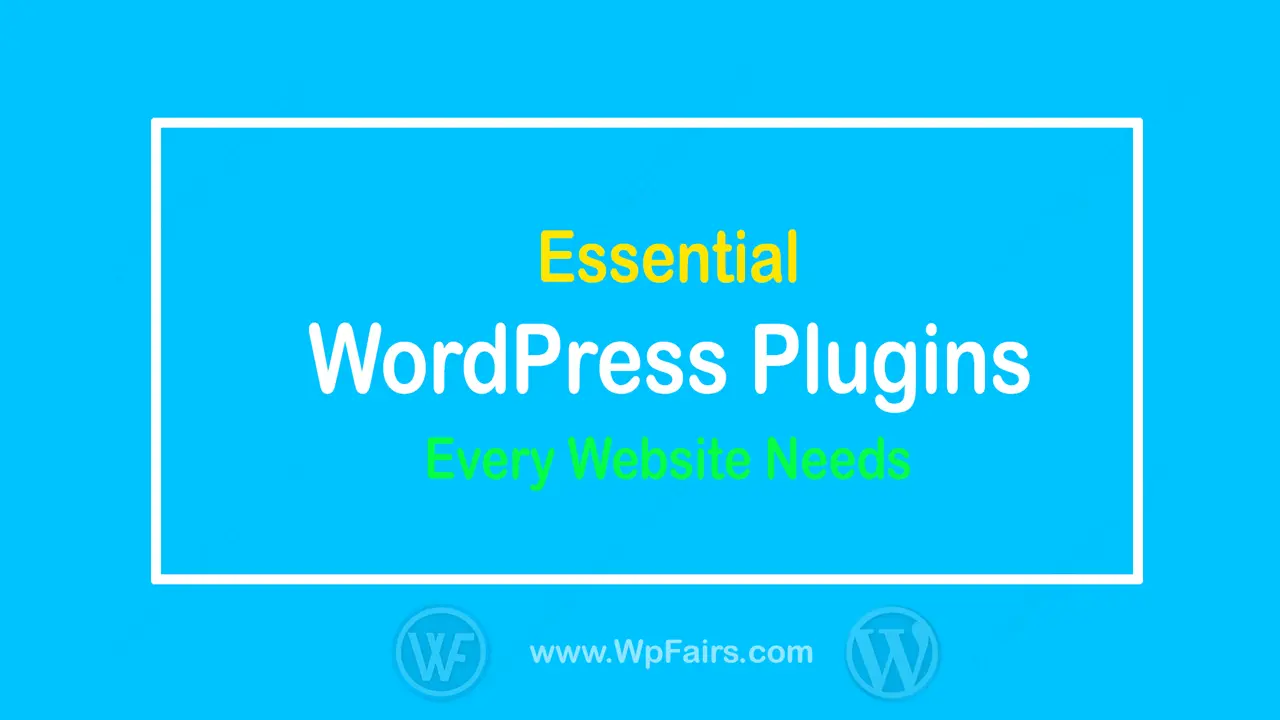How WordPress Cache Plugins Work and which WordPress plugins are the best caching plugins to speed up WordPress sites? In this article, we have collected the five best WordPress caching plugins for Speed Up Any WordPress Websites.
If you want to speed up your WordPress Websites then we suggest you use a caching plugin. So, A good cache plugin is a great way to improve your site’s performance and lessen the load on your server.
However, there are many more different caching plugins on WordPress.org, and it’s hard to know where to start. To help you, we’ve collected the five best caching plugins for WordPress Websites.
In addition to showing you how each plugin works, we’ll also share some basic speed tests to give you an idea of how each plugin performs.
Do You Know, What Do WordPress Caching Plugins Actually Do?
If you have evermore read an article about how to speed up WordPress websites, you know that the WordPress caching plugins are the pretty much best technique for reducing your website’s pages load times.
However, Do you know, what caching plugins actually do?
Basically, “caching” is just the concept of storing important data in an accessible location so that it can be more easily and quickly served up to visitors when needed.
Normally, when someone visits your WordPress website, then your server executes WordPress PHP to ‘build’ the content HTML, CSS & JavaScript to deliver to your visitor’s browsers.
Note that – if you are using a managed WordPress hosting, you would not need an individual WordPress caching plugin. Because most of the managed WordPress hosts performance caching web pages at the server level.
Are There Any Problems With Page Caching Plugins?
The static content caching system is a great way to speed up your website and reduce the load on your server.
However, the caching system can be a little risky for dynamic content, because storing a page in the cache will break any server-side dynamic functionality.
For example, the Woo-Commerce cart and checkout pages are two common troublemakers. Because the contents of both of those pages will vary for each visitor based on what each person is purchasing, trying to use a static page caching system on those pages will break its functionality.
As a result, you need to make sure that you exclude any dynamic content from being cached. Many more caching plugins can automatically exclude the Woo-Commerce cart pages. For example, The WP–Rocket
caching plugin.
However, you still might need to manually exclude dynamic content at your site.
The 5 Best Free Caching Plugins for Speed Up Any WordPress Websites
Now, you already know what these plugins are doing.
Beyond, I am sharing each plugin’s features and speed test results.
For testing page speed I am using WbPageTest
Let’s describe The 5 Best Free Caching Plugins for Speed Up Any WordPress Websites.
1. WP Super Cache

The WP Super Cache is the most popular caching plugin at WordPress.org. It also comes from Automattic, the same team behind WordPress.com and Jetpack.
The big opportunity of this Plugin is simplicity. If you want, then you can just turn on the caching functionality from your website dashboard easily.
However, there are two ways to turn on the caching system on WP Super Cache
Easy settings:

Advanced settings:

For page caching, It supports:
- Integrate with a CDN
- Exclude specific content from being cached
- Add browser caching
- Enable cache preloading functionality and
- Configure other smaller settings.
2. W3 Total Cache

This plugin is active with over 1 million sites. W3 Total Cache is one of the best popular caching plugins of WordPress.org.
W3 Total Cache plugin has many more options for any caching plugin on this list.
For page caching, it also supports:
- Minifications
- Database cache
- Opcode cache
- Browser cache
- Object cache
- Slice/Fragment cache
- CDN integration
See all those options on the left?
Each menu option has its own detailed settings area, and going through everything can definitely feel a little overcoming:

However, if you have needed all those flexibility, W3 Total Cache is the better option for your WordPress site. So, you will get total control over accurately how caching plugin works on your WordPress site.
But if you’re not sure what object cache and database cache even mean, then you might choose a different plugin on this list, Those plugins are much simpler with W3 Total Cache.
3. WP Fastest Cache

The WP Fastest Cache plugin is another popular caching plugin for any other WordPress websites. Its the interface is much simpler with W3 Total Cache.
For page caching, it’s support for:
- Minification
- concatenation
- Browser caching
- GZIP compression and
- Cache preload – Pre-loading lets you create the cache without waiting for a visit.

To get started, please check the all boxes for the features that you want to use for caching. By the Delete Cache and Exclude tabs you can clean your caches or excludes content from being cached.
4. WP Rocket

This premium plugin is the only caching plugin on this list that doesn’t have a free version at WordPress.org, but it has a user-friendly interface and many more features.
However, After installing and activate this plugin, It automatically activates the page caching functionality:

For page caching, It’s including:
- Minification
- concatenation
- Cache pre-loading
- Browser caching
- Database optimization
- GZIP compression
- Defer JavaScript loading
- DNS prefetching and
- Lazy loading
Do you have to pay to get the best caching plugin? No, obviously not. Other caching plugins from this list are pretty awesome with totally free of coast.
5. Cache Enabler

This plugin (Cache Enabler) is another popular super simple free page caching plugin from the folks at KeyCDN, a popular CDN service.

It is similar to WP Super Cache. It’s so simple caching plugin but more effective. To use this plugin you have just do these their steps:
- Set the cache expiration
- Choose when to automatically clear the cache.
- Choose what content to exclude from being cached
While Cache Enabler is a simple plugin, that doesn’t mean it doesn’t work well. You can choose it for your WordPress websites.
Finally, The Results For The 5 Best WordPress Caching Plugins
The Results For The 5 Best WordPress Caching Plugins is given bellow…
| Without Plugin | 1. WP Super Cache | 2. W3 Total Cache | 3. WP Fastest Cache | 4. WP Rocket | | 5. Cache Enabler |
| 2.742 s | 2.339 s | 2.413 s | 2.310 s | 2.355 s | 2.359 s |
WP Fastest Caching plugin showing the fastest results, also WP Super Cache plugin showing the fastest results, Cache Enabler & WP–Rocket these plugins are showing similar results.
However, You can choose anyone from the mentioned 5 best WordPress caching plugins.
- WP Super Cache
- W3 Total Cache
- WP Fastest Cache
- WP Rocket
- Cache Enabler
Have a good day!
Do you have any questions about The 5 Best Free Caching Plugins or, the best way to use a caching plugin or, how caching plugins works with WordPress Websites? Ask anything in the comments!
You May Also Read Our Recent Articles:
- Grammarly Review 2020: Write Better Article With Grammarly
- 10 Best Caching Plugins for WordPress to Speed Up Any Websites in 2020
- Top 15 WordPress Caching Plugins for Speed Up Any Websites in 2020
- 15 Best Free Copyscape Alternatives Plagiarism Checker Tools
- 8 Best Free Duplicate Content Checker Plugins For WordPress Website
- The 5 Best WordPress Caching Plugins for Speed Up Any Websites in 2020
- What Is The Best Online Plagiarism Checker Tools in 2020?
Please, Subscribe to Us!
We will send you notifications for every new blog post. You can unsubscribe at any time.